Just yesterday I read this fascinating piece by Stephen Totilo of Kotaku entitled The First Time I Played Doom Was Yesterday. It’s really crazy that in this world, even a video game journalist with an incredibly long tenure could have completely missed playing Doom, one of the most important video games in history.
What fascinated me even more was that he had trouble actually getting the game to work. Even if this day and age when people can run Doom on everything from iPods, pocket watches, to microwave ovens, it’s very strange that someone would have trouble running it on desktop x86 PC. Because I think it is so important that every person, and especially every gamer, should at least have experience with this game, I present to you a tutorial on how to play Doom.
The first step is acquiring the game. This isn’t really as obvious as you might think. You see, the Doom engine has been open source for a very long time. The only part that is not free and open source is the game data itself. The maps, the art, the textures, all those things are still commercially owned by Id software, and you must pay money to acquire them legally.
The Doom engine stores all of those things in WAD files. An entire game for the Doom engine is stored in a single WAD file. You can, of course, acquire them illegally. If you don’t pay money, but want to stay legal, you can only acquire the Doom demo version WAD files. Personally I suggest you go on Steam and purchase the id super pack. It’s a great deal that will also give you Quake, Quake 2, Commander Keen, and many other games which are required playing. Make sure after you purchase the games that you install them in Steam to get the files downloaded to your machine. It should take a matter of seconds on a fast connection.
Now, if you are running Windows, you could attempt to play these games directly in Steam. This will launch the original Doom engine using DOSBox. This might work for you (it does for me), or it might not (it didn’t for Totilo). Even if it works, it is not a great experience. This engine was designed for DOS, and it shows its age on modern machines. It will run at a really crappy resolution, and it has limited options to make things any easier on you. Stick with it if you are a purist, but I’m betting you aren’t.
I do suggest that if it works for you, you should play classic controls mode for a few minutes. This way you can learn what Doom was like in the olden days. You had to hold a button down to enable strafing. You couldn’t aim up or down. You couldn’t jump. You had to hold a button to run. You couldn’t really mouse look. It’s important to know what it was like so you can fully appreciate the great luxuries we have today.
Now that you know what it was like all those years ago, you don’t need to suffer like that anymore. Whether you are running Windows, Mac, or Linux, grab yourself a free copy of the Doomsday Engine. Because the Doom engine is open source, many people have rewritten the entire thing to work well on modern computers. Doomsday engine is just one of these, but it has worked very well for me on all three platforms. I recommend it.
Installing the Doomsday engine is pretty straight forward. The only tricky part is that you have to tell it which Doom engine games you own, and tell it the locations of the WAD files. Check off the boxes for every game you have purchased on Steam. If you purchase the id complete pack, that’s every game except for the demo versions. The WAD files should be located in c:\Program Files (x86)\Steam\steamapps\common\GAMENAME\base\FILENAME.WAD
Just replace GAMENAME with whatever game you are looking for, such as ultimate doom, and replace FILENAME with the filename of the wad file that Doomsday is looking for. The only thing that might be tricky is that the Hexen: Deathkings of the Dark Citadel game actually requires two WAD files. Don’t worry, they’re both in the correct folder. If you are running a 32 bit Windows, you can leave off the (x86).
Once you’ve told Doomsday which games you have, and where the WAD files are, you’re in modern PC gaming territory. Doomsday’s configurations are almost exactly like those on every other PC game you are used to. You can select modern resolutions, completely configure your controls, go nuts. You can even do things like add in a mini map that wasn’t in the original game. The world is your oyster.
Just remember when you’re playing this old game with the new engine that it’s not the same as the original. You couldn’t jump, look up or down, strafe without an extra button, or change weapons with the scroll wheel. It’s an impure experience, but it’s good enough for you to learn about the Doom family of games. Most importantly it works, and it won’t have a person used to modern games quitting in frustration after a few minutes.
One more suggestion. In Totilo’s article he mentions not finding a shotgun for quite some time. The reason is that he was playing on a sissy difficulty level. He’s probably too young to die. I suggest you turn up the difficulty, otherwise you really aren’t going to learn anything. Nightmare is supposed to be nearly unbeatable, but you probably want at least hurt me plenty. If you do that, you’ll probably be seeing a shotgun toting bad guy right away.
One more hint. If you aren’t taking out one imp, or two or three regular guys, with one blast from the shotgun, then you’re doing it wrong.
Prepare to meet your Doom.
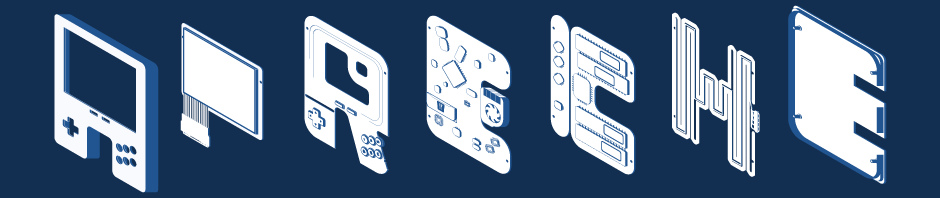

You can also play the original Doom on Kongregate if you don’t mind the old school controls.
Very currently relevant to me with the releases of both SC II and the promise of DNF, and possibly Deus X 2. Games these days will never be able to impress those of us who were around from the earliest pixel games.